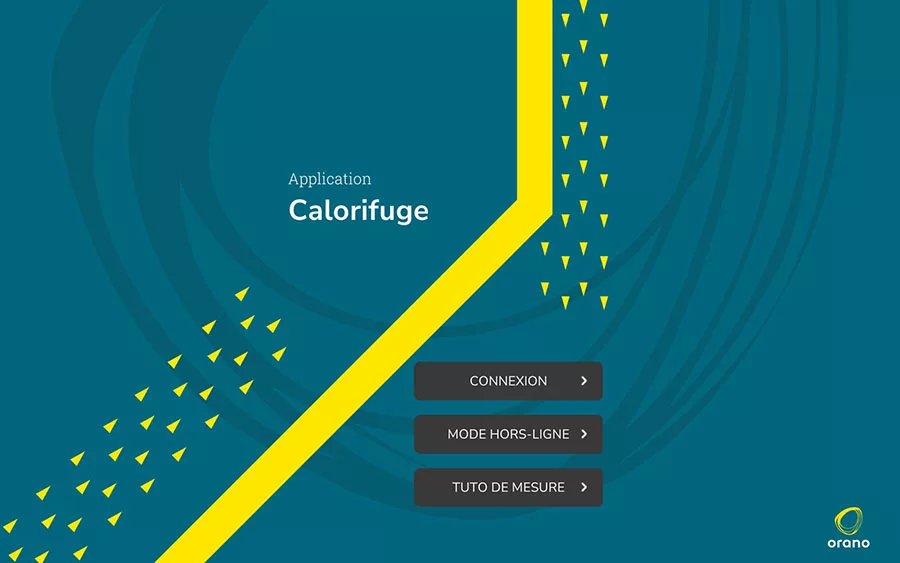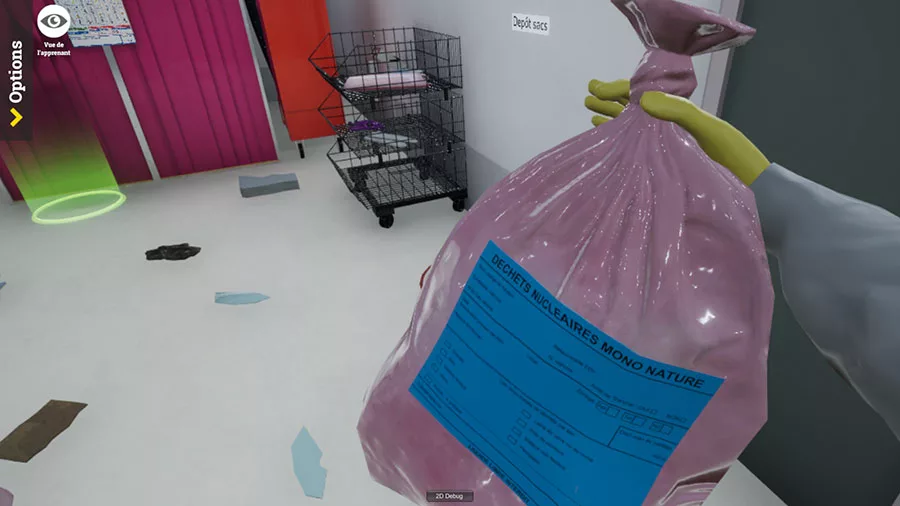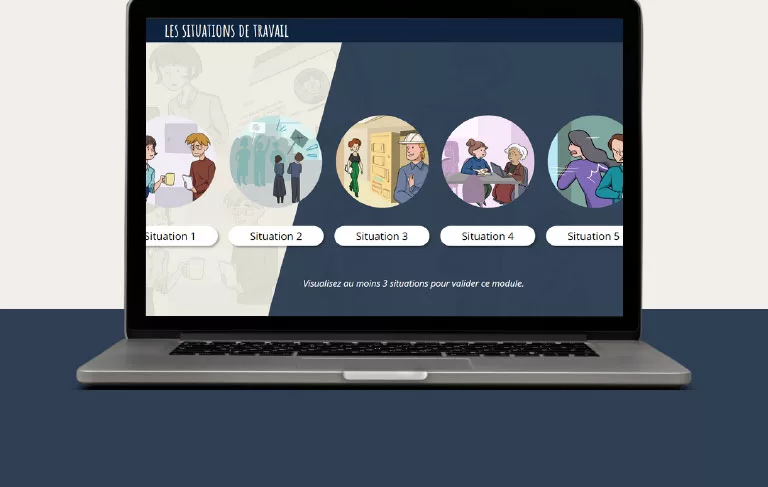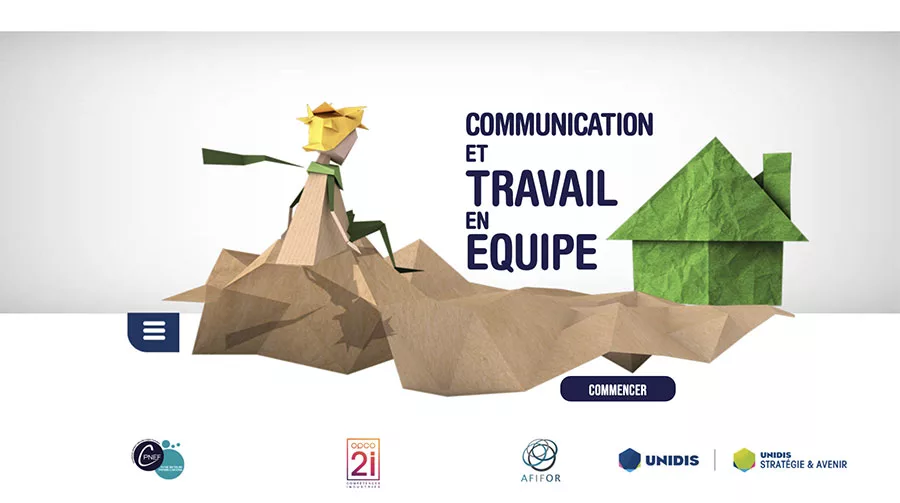Security is a major concern for RTE, the company responsible for the French electrical grid. In order to enhance the distance learning course “Electrical Proximities,” RTE has decided to revamp its existing module by adopting a more animated and interactive approach. The solution proposed by Audace Digital relies on game-based learning (ludo-pedagogy).
An engaging module designed to demystify electrical phenomena.
The module created by Audace for RTE takes the form of an investigation. The owners of an isolated dwelling are facing unexplained phenomena such as electrification, spontaneous fires, and electrical arcs. Robert, a private detective, is tasked with solving the mystery. Using animations, interactive experiments, and visual representations, he gradually demystifies these phenomena.
The training is divided into 4 sequences: the introduction, defining electrical proximity, phenomena related to electrical conduction, and risks associated with it.
An innovative digital pedagogy to capture attention and motivate learners.
The pedagogical approach of Audace is based on three fundamental principles:
- Capturing learners’ attention by creating a “positive emotion” approach. Here, storytelling contributes to achieving that goal.
- Maintaining motivation by using elements such as puzzle solving, earning rewards, fostering curiosity and exploration, and creating surprises.
- Working on memorization by encouraging learners to recall and articulate the information they have learned.
Because not all learners have the same “motivators,” it is important to offer multiple gamification approaches to engage and motivate different profiles of learners. Audace applies a game-based learning approach based on Bartle’s taxonomy.

Audace is dedicated to quality with an inductive pedagogy approach.
The pedagogical structure proposed by Audace is based on the method of inductive pedagogy. This approach involves starting with a concrete example and then identifying the related concepts and principles before conceptualizing them. This process is accompanied by experiments, trial and error, simulations, and immersive experiences to allow learners to develop their analytical skills and creativity.
The learner is engaged in continuous learning throughout their journey through interactive exercises. On the other hand, the trainer has the ability to adjust the difficulty by modifying the module parameters.
Finally, formative assessments promote progress and consolidation of knowledge.
At the end of their training, the learner should be able to:
- Identify electrical proximity zones.
- Differentiate the three phenomena that cause electrical proximities.
- Understand the electromagnetic phenomena that cause electrical proximities.
- Anticipate the risks associated with electrical proximities.
- Evaluate their levels of danger based on technical data.
- Understand the environmental factors that can influence the level of danger.
The redesign of the “Electrical Proximities” module proposed by Audace Digital Learning offers an innovative pedagogical approach, focusing on learner interaction, motivation, and memorization. Through a well-balanced combination of visual elements, professional voice-over, and engaging interactions, this learning solution enables learners to better understand the risks associated with electrical proximities and anticipate them more effectively. With Audace, training becomes captivating and effective, offering a rewarding learning experience for all participants.