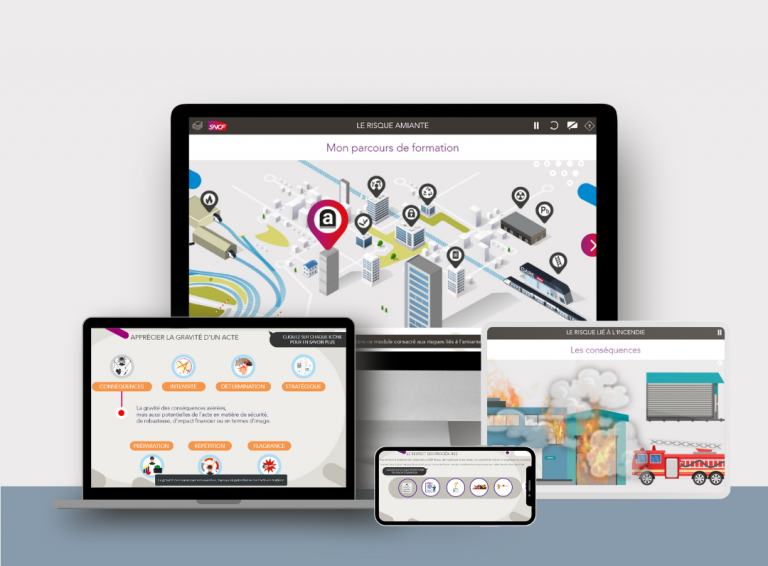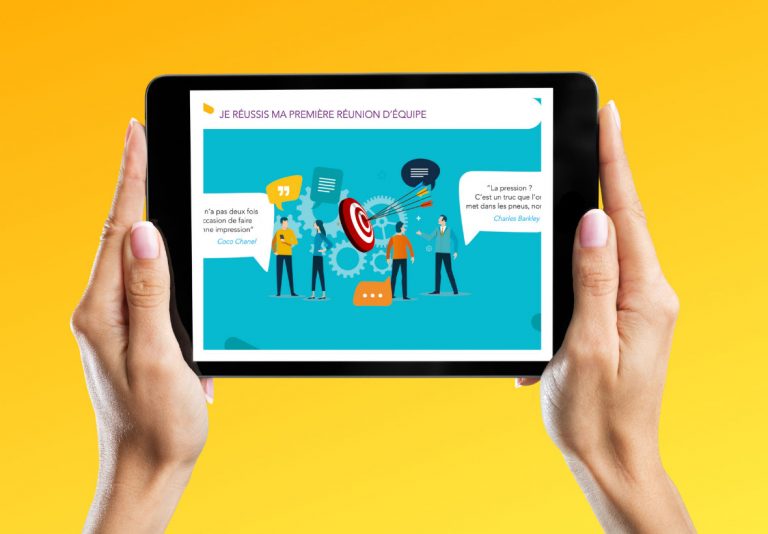In 2020, La Fabrique AR/VR de la SNCF introduced a virtual reality training application called “Secumat”, dedicated to crew on double-decker TGVs. It covers three essential areas of safety: preparation before departure, management of anomalies indicated by codes and the procedures to follow when stopping in the middle of the track.
VR training covers each topic via 10-minute interactive modules. However, with technological developments, an update of Secumat was necessary. The adaptation of the application for wireless VR headsets being a particularity of this update. The SNCF has mandated the Audace company to accomplish this task!
Code Restructuring for a Better Experience
Therefore, before making ergonomic adjustments, Audace restructured the code and 3D scenes of the Secumat application. Previously, all scenarios were managed in a single manager, while 3D environments were brought together in a monolithic scene. Audace created a main manager bringing together the function and interaction libraries, separated the 3D environments and developed separate scenarios using the resources.
This approach therefore improves the readability, understanding, scalability and robustness of the code. It also facilitates testing, debugging and maintenance of the application and optimizes performance when used on a standalone headset.
Optimization of 3D performance of VR training
The move to a standalone version of the Secumat application also involves graphic optimization work to guarantee a fluid and immersive experience. To do this, a reduction in the number of polygons, a reduction in the resolution of textures and optimization of lighting are made. At the same time, the team integrated a mechanism for displaying/disappearing 3D elements out of the user’s reach in order to limit visual degradation. These changes ensure a smooth user experience, especially on standalone headsets such as the Quest 2.
Transformation of interfaces for complete autonomy
Another major development concerns the transformation of the application interfaces for direct use from the standalone headset. All actions previously carried out from the trainer’s PC must in fact be carried out in the VR headset. Learners have the option of using the different training modules in guided mode or completely independently.

Quality assurance and user testing
To guarantee a smooth user experience, the Audace team has implemented a rigorous methodology based on internal testing and then with real end users. Good ergonomic development practices make it possible to anticipate potential problems when designing educational scenarios. Tests carried out by users external to the project make it possible to detect problems with the clarity of instructions and playability.
Creation of a tutorial for optimal VR training
In order to help new VR users, Audace has developed a tutorial using a 3D scene of the project to present the operations encountered during the educational scenarios. This tutorial provides learners with a better understanding of the application’s interactions and mechanics.

Other VR training improvements
Other improvements include the addition of a “help” menu to access instructions at any time, highlighting interactions, the ability to rotate the camera, improved guidance functionality, simplifying access to menus via the VR interface and anchoring documents in the environment for better readability in VR.