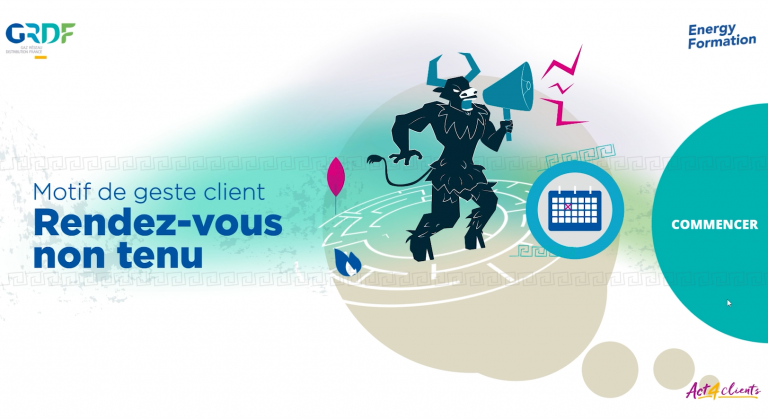GRDF has a computer tool called PHILEAS that allows users to access cartographic data related to the gas network. It is used by around 800 users daily and is essential for carrying out the public service missions assigned to GRDF. Although it is intuitive, training is required to fully leverage its features.
GRDF therefore turned to Audace to develop an e-learning module designed to provide its operators with comprehensive mastery of the PHILEAS tool.
Device
This solution offers the advantage of being available online at all times. Users can access it whenever they wish and train at their own pace. The training is thus accessible to everyone, at any time, whether they are beginners or advanced users (with 3 levels of difficulty: simple, intermediate, and complex).
The training is divided into two different modes:
- The first mode is “Initial Training“: users go through all the sequences in a predefined order, in a process of discovering or getting acquainted with the tool.
- The second mode is “Toolbox“: this mode allows users to consult a specific sequence addressing a particular need (for example, if they have a question about a specific operation). The content is presented in detail to facilitate use in a “toolbox” mode, with guidance for effective use of the training tool.
For better understanding, the user must be active in their training, regardless of the mode used. Using PHILEAS simultaneously with the training tool helps users effectively master the functionalities of the software.
PHILEAS technical solutions
For this e-learning module, Audace uses Articulate Storyline 360. This tool allows the integration of quizzes, assessment systems, and various media (such as motion design and videos). Testing was conducted using the online tool Storyline “Review,” which provides a shared version representative of the current production stage. It offers traceability of correction requests and facilitates a simple and smooth handling of correction requests, thus saving time.
Pedagogical Objective of the Digital Training
The training allows learners to master the various stages of launching the software. This involves understanding the procedures for starting the software, configuring it, and navigating the user interface. Learners must also be capable of using PHILEAS features to conduct surveys and investigations.
Strategic issues
Audace employs stimulating pedagogical approaches to encourage learners to explore all the content offered.
To test their knowledge, learners engage in interactive activities, case studies, simulations, and practical projects. They must be able to follow the necessary procedures to complete these tasks successfully. Additionally, they need to understand the collected information, analyze it, and draw conclusions from the results obtained. This allows for assessing their level, reinforcing their understanding, and applying the acquired skills.
Elearning PHILEAS Pedagogy
The training is based on three key pillars:
- Obtaining Attention
- Motivational interviewing
- Memorization Work
It begins with a two-phase positioning test to help the learner assess their level and optimize their training time.
The training path is then organized into three phases: Learn, Try, and Assess. Demonstrative media created from the PHILEAS software are used to enhance understanding. Additionally, tutorials recorded by a collaborator of the application are also available.
Audace has also ensured that the modules comply with WCAG guidelines for accessibility.